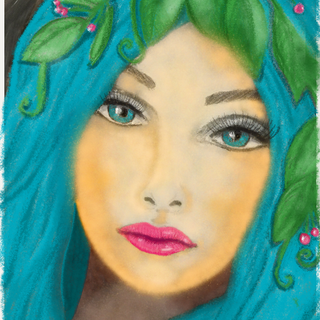How to use your monochromatic painting for digital re-use
Digital painting with Paper One app for android
Monochromatic paintings are a very good tool to learn basics of painting portraits, whether they are realistic or whimsical. Using only black (and white) helps to get a better feeling for shading and defining the shapes of a face that are not defined by a line.
As you can see below through all ugly stages I painted a whimsical portrait and I used only black color and white gesso.
.........
Monokromatsko slikanje je zelo dober pripomoček za učenje osnov slikanja portretov, pa naj bodo to realistični ali fantazijski obrazi. Z uporabo samo črne (in bele) barve dobimo boljši občutek za senčenje in določanje oblik obraza, ki jih ni mogoče opredeliti s črto.
Spodaj si lahko pogledate različne grde faze ustvarjanja fantazijskega portreta za katerega sem uporabila samo črno barvo in bel gesso.
As a template to paint on my tablet I've chosen last close-up photo. I used Paper One app for android that you can use for free, but for some of the tools and for using layers you need to purchase it. It costs like 5 and something € and I bought it because I like use of layers and I love spray bottle tool. I think for this money the app is quite ok and very useful for beginner like myself.
The app has an option to use a photo from your library or directly from your camera as a template that you can change anyway you want.
.........
Zadnjo fotografijo obraza od blizu sem uporabila kot podlago za slikanje na tablici. Uporabila sem aplikacijo za android Paper One. Aplikacija je na voljo brezplačna, vendar pa je nekaj orodij zaklenjenih in je potrebno aplikacijo kupiti, če jih želiš uporabljati. Cena je dobrih 5 €, kupila sem jo predvsem, ker sem želela uporabljati layerje in orodje za sprej. Lahko rečem, da je za ta denar aplikacija ok, saj je delo z njo zelo preprosto in je zelo uporabna tudi za začetnike kot sem jaz.
Aplikacija ima možnost, da uporabiš fotografijo iz knjižnice telefona ali tablice ali neposredno z novo fotografijo. Takšno fotografijo lahko spreminjaš po želji.
There are eight painting tools + four if you purchase it. In free version there are limited colour palete, but it's fine, I had no problem with that. In payed version there are unlimited color options. There are also options of thickness of pens and opacity of color.
Za uporabo je na voljo osem slikarskih orodij (medijev) + dodatne štiri, če aplikacijo kupiš. V brezplačni različici je barvna paleta omejena, vendar jaz nisem imela problema s tem, barv je dovolj. V kupljeni verziji je barv neomejena izbira. Na voljo je tudi izbira debelina pisala in prekrivnost barv. Ni, da ni :D

I admit this is the first android app I've tested and I like the results, but with all that large choice of different painting apps I think it's safe to say I'll try others too. I'll get back to you with the results, just don't forget to come here from time to time, or subscribe of course :D
Priznam, da je to prva androidova aplikacija za risanje, ki sem jo preizkusila in lahko rečem, da sem z rezultati zadovoljna. Vendar pa je ponudba vseh mogočih slikarskih aplikacij tako velika, da se gotovo ne bom mogla upreti preizkušanju tudi drugih. O rezultatih vas bom obvestila, brez skrbi, le pridite še kaj naokrog od časa do časa ali se naročite na obvestila :D